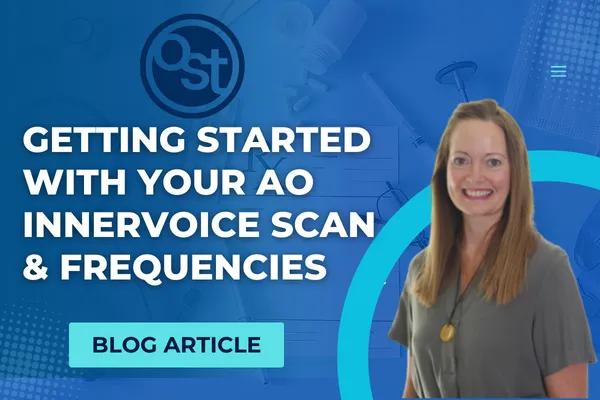
Getting Started with Your AO InnerVoice Scan & Frequencies
Getting Started with Your AO InnerVoice Scan & Frequencies
Details
Written by Michelle Davies
Published: 16 February 2025
Created: 16 February 2025
Last Updated: 25 March 2025
Hits: 293
1. Accessing Your AO InnerVoice Scan & Audio
After completing your scan, you will receive two emails:
1️⃣ AO InnerVoice Scan Email – Contains a unique link to view your scan results.
2️⃣ AO InnerVoice Audio Email – Contains your personalised audio frequencies.
Step 1: Open Your Scan Report
In your AO InnerVoice Scan Email, click the unique link provided.
This will take you to your personalised report showing:
Negative emotions detected from your voice scan.
Positive emotions to balance these frequencies.
The corresponding note that is out of balance and the supportive note that helps correct it.
Step 2: Listen to Your Healing Frequencies
In your AO InnerVoice Audio Email, you will find your personal frequency tracks.
You can listen in two modes:
🔹 Pulse Mode (Dynamic & Stimulating)
Select “Pulse Cycle”
Choose 5 min, 10 min, or Continuous Play
🔹 Classic Mode (Steady & Balancing)
Select “Balancing Harmonics”
Plays each of the 4 notes (~13 minutes total)
How Often Should You Listen?
3 times per day if possible
Minimum 5 minutes per day for best results
2. Understanding Your AO InnerVoice Scan
Your scan report identifies emotional imbalances and assigns specific healing frequencies to restore balance.
🔹 Example:
Your voice scan may show Note G is out of balance.
The supportive note D (along with the colour orange) is recommended to help realign your system.
The provided audio frequencies are designed to shift your energy toward balance.
3. Important Information Before You Start
🌟 Pulse vs. Classic Tone – Which One to Use?
✔ Pulse Tone (Rhythmic, intermittent)
→ Best for energy balancing, detoxification, and stimulation
→ Ideal if you want a dynamic and activating effect
✔ Classic Tone (Steady, continuous)
→ Best for deep relaxation, grounding, and emotional balance
→ Ideal if you prefer a gentle, stabilizing experience
🌿 Detox Reactions & Sleep Adjustments
Some users may experience temporary detox effects, such as:
Sleep disruptions
Increased emotions
Temporary fatigue or overstimulation
If this happens, reduce listening time and switch to Classic Tone, which is gentler.
🕰 Best Listening Time for Sleep Support
If you find that listening in the evening disrupts sleep, switch to morning or afternoon.
If using headphones feels too intense, try playing the audio on a speaker at a lower volume.
4. Additional Features & Expanding Your AO Experience
Your AO Scanner technology offers more than just InnerVoice:
✅ Full Body Scans – Assess organs and body systems
✅ Quantum Reach – Frequencies for abundance, focus, protection, and more
✅ Frequency Healing – Target specific health concerns
✅ Chakra Balancing, Homeopathy, Affirmations, and More
If you’re interested in exploring deeper healing possibilities, feel free to reach out!
Final Thoughts
Your AO InnerVoice Scan and Frequencies are designed to support your mind, body, and emotions by bringing your system back into balance. Listen daily, observe how you feel, and adjust as needed for your best experience.
